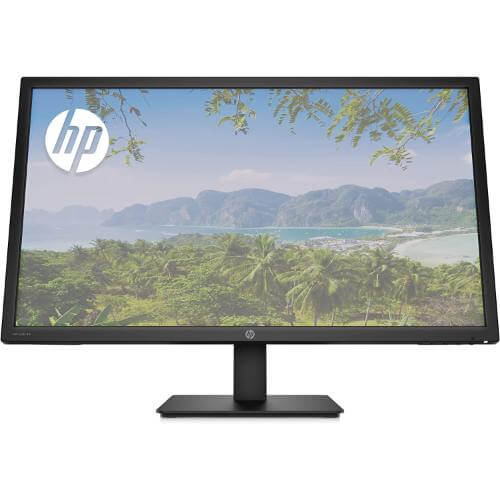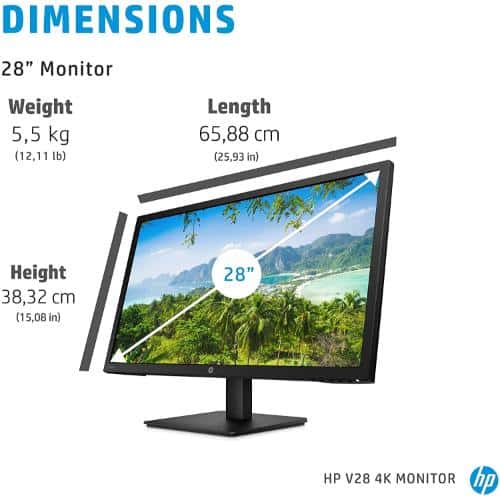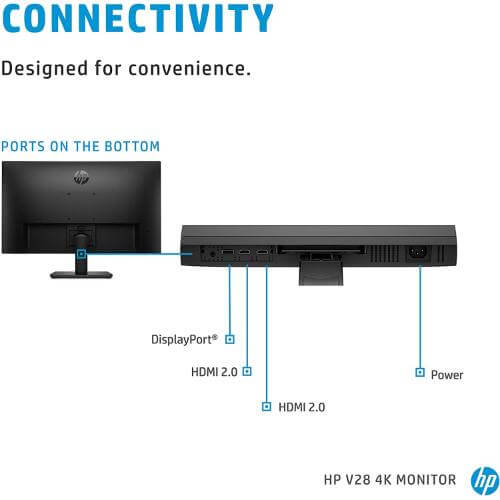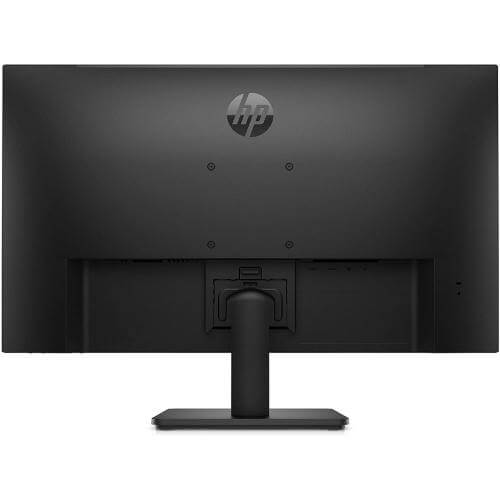HP V28 28″ 16:9 4k Freesync Tn Monitor
Highlights
- 28″ Twisted Nematic (TN) Panel
- DisplayPort 1.2 + HDMI 2.0
- 3840 x 2160 UHD Resolution @ 60 Hz
- 1000:1 Static Contrast Ratio
- 300 cd/m²
- 178°/178° Viewing Angles
- 1 ms Response Time (GtG w/ Overdrive)
- 1.07 Billion Colors
- AMD FreeSync
- HP Low Blue Light Technology
₦342,000 ₦348,000
About Product
Highlights
- 28″ Twisted Nematic (TN) Panel
- DisplayPort 1.2 + HDMI 2.0
- 3840 x 2160 UHD Resolution @ 60 Hz
- 1000:1 Static Contrast Ratio
- 300 cd/m²
- 178°/178° Viewing Angles
- 1 ms Response Time (GtG w/ Overdrive)
- 1.07 Billion Colors
- AMD FreeSync
- HP Low Blue Light Technology
Features
HP V28 28″ 16:9 4k Freesync Tn Monitor
Enjoy rich color while staying productive and entertained with the HP V28 28″ 16:9 4K FreeSync TN Monitor. Built to deliver crisp and clear images, this 3840 x 2160 resolution 4K UHD monitor is designed to deliver high-quality images while doing everything from viewing photos to watching streaming videos and playing games. AMD FreeSync Technology helps to reduce screen tearing, stuttering, motion blur, and other artifacts when playing fast-paced games with compatible graphics cards. Its built-in low blue light filter helps to reduce eye strain during use, and you can adjust the screen’s tilt to suit your comfort.
A Clear View
This monitor supports a 3840 x 2160 UHD resolution with a 1000:1 static contrast ratio and a 300 cd/m² brightness in addition to 178° horizontal and vertical viewing angles for sharp, clear images.
Smooth Graphics
The 60 Hz refresh rate and a 1 ms response time in overdrive mode help to provide smooth experiences when watching videos and playing games.
High-Quality Color
The 28″ Twisted Nematic (TN) panel supports 1.07 billion colors for vivid photos, videos, and documents that feature deep blacks and bright whites.
AMD FreeSync Technology
Reduce screen tearing with AMD’s FreeSync Technology. FreeSync enables the monitor to dynamically adjust its refresh rate to the frame rate being output by the graphics card, thereby greatly reducing screen tearing, stuttering, and other artifacts.
Connectivity
Connect devices to the HP V28 monitor using the DisplayPort 1.2 input and two HDMI ports.
Built for Comfort
Adjust the monitor’s tilt to maximize comfort. You can also use the 100 x 100mm VESA mounting holes to attach the screen to a wall, swivel arm, or multi-monitor stand. Its anti-glare screen features flicker-free and TÜV-certified low blue light technologies to help reduce eye strain when using the monitor for extended periods of time.